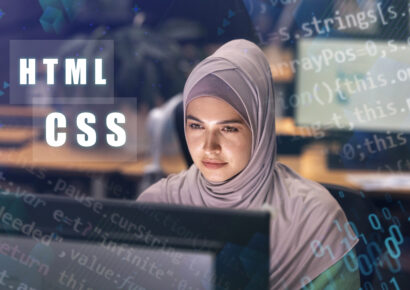Course Overview
Python Full Stack Development is one of the most in-demand skills in today’s IT industry. With the power of Python for backend development, modern frameworks like Django, Flask, and Django REST Framework, and React.js for frontend development, companies are looking for developers who can handle end-to-end web application development.
At Techxeeria Technologies Pvt. Ltd., our Python Full Stack Development Course is designed to make you job-ready in just 4 months. You’ll master Python, SQL, Django, React, and deployment on cloud platforms like AWS/Heroku, along with multiple real-world full stack projects.
Why Choose Python Full Stack Developer Training?
- Covers backend (Python + Django/Flask) + frontend (React) + database (SQL) + deployment.
- Learn Python programming from scratch with hands-on assignments.
- Gain practical knowledge in Django REST Framework (DRF) for building secure APIs.
- Work on real-world React JS projects for frontend development.
- Prepare for careers such as Python Full Stack Developer, Django Developer, React + Python Developer, and Software Engineer.
4-Month Python Full Stack Development Syllabus
Month 1 – Python & SQL Fundamentals
Week 1 (Day 1–7)
- Day 1: Introduction to Programming & Python Full Stack Development Course (Primary Keyword)
- Day 2: Python Installation, IDE Setup, JDK/JRE Concept for Beginners
- Day 3: Variables, Data Types, Operators in Python
- Day 4: Conditional Statements (if, else, elif, switch-case style)
- Day 5: Loops in Python (for, while, nested loops)
- Day 6: Functions & Modules in Python – Reusable Code Basics
- Day 7: Hands-on Practice + Revision
Week 2 (Day 8–14)
- Day 8: Lists & Tuples in Python
- Day 9: Sets & Dictionaries in Python
- Day 10: String Handling & Formatting in Python Programs
- Day 11: File Handling (Read/Write/Append)
- Day 12: Exception Handling – Try, Except, Finally
- Day 13: Mini Assignments for Python Basics
- Day 14: Hands-on Coding Test
Week 3 (Day 15–21)
- Day 15: OOP in Python (Classes, Objects)
- Day 16: Inheritance & Polymorphism in Python
- Day 17: Encapsulation & Abstraction (OOP Concepts)
- Day 18: Static vs Instance Methods in Python
- Day 19: Constructors & Destructors in Python
- Day 20: Packages, Libraries & Python Modules
- Day 21: Mini Project – Student Record Manager (Python Project)
Week 4 (Day 22–30)
- Day 22: Database Basics (RDBMS, SQL Intro) – Secondary Keyword: Python SQL
- Day 23: SQL DDL Commands – CREATE, ALTER, DROP
- Day 24: SQL DML Commands – INSERT, UPDATE, DELETE
- Day 25: SQL Joins & Subqueries
- Day 26: SQL Functions (Aggregate & String Functions)
- Day 27: Python + SQL Connectivity using MySQL/SQLite
- Day 28–29: Mini Project – Student Management System (Python + SQL Project)
- Day 30: Practice + Weekly Test
Month 2 – Backend Development (Django/Flask + REST API)
Week 5 (Day 31–37)
- Day 31: Web Fundamentals – HTTP, Client-Server Model
- Day 32: Flask Basics – Routing, Templates, Forms
- Day 33: Django Introduction – MTV Architecture (Primary Keyword: Django Training)
- Day 34: Django Project Setup & First App
- Day 35: Views, URLs & Templates in Django
- Day 36: Django Forms & Validations
- Day 37: Practice + Q&A
Week 6 (Day 38–44)
- Day 38: Django Models & ORM (Object Relational Mapping)
- Day 39: Database Migration in Django
- Day 40: CRUD Operations in Django with Models
- Day 41: Django Templating Engine (Jinja2/Django Templates)
- Day 42: Django Admin Panel Customization
- Day 43: Mini Project – Library Management System in Django
- Day 44: Practice + Weekly Test
Week 7 (Day 45–51)
- Day 45: REST API Introduction – Secondary Keyword: Django REST Framework
- Day 46: CRUD REST APIs with Django REST Framework (DRF)
- Day 47: Serializers & Class-based Views in DRF
- Day 48: Flask API Basics (Optional for Comparison)
- Day 49: Authentication & Authorization (JWT, OAuth)
- Day 50: File Uploads & Media Handling in Django
- Day 51: Mini Project – Blog Application with Django REST API
Week 8 (Day 52–60)
- Day 52: Middleware in Django
- Day 53: Error Handling in REST APIs
- Day 54: Pagination & Filtering in DRF
- Day 55: User Authentication Flow in Django REST Framework
- Day 56–57: Mini Project – Secure REST API with JWT
- Day 58–59: Practice + Interview Questions
- Day 60: Mock Test for Backend Development
Month 3 – Frontend Development (HTML, CSS, JavaScript, React)
Week 9 (Day 61–67)
- Day 61: HTML5 Basics – Tags, Forms, Tables, Semantic HTML
- Day 62: CSS3 Basics – Selectors, Colors, Borders
- Day 63: Box Model, Flexbox & Grid Layout
- Day 64: Responsive Design with Media Queries & Bootstrap
- Day 65: CSS Transitions & Animations
- Day 66: Mini Project – Portfolio Website (HTML + CSS)
- Day 67: Practice + Weekly Test
Week 10 (Day 68–74)
- Day 68: JavaScript Basics – Variables, Data Types, Functions
- Day 69: Objects, Arrays & Loops in JS
- Day 70: DOM Manipulation & Event Handling
- Day 71: ES6 Features (Arrow Functions, Classes, Modules)
- Day 72: Async JavaScript – Promises, Async/Await
- Day 73: Fetch API & JSON Handling in JS
- Day 74: Mini Project – To-Do List (HTML + CSS + JS)
Week 11 (Day 75–81)
- Day 75: Introduction to React – Setup with Vite/CRA
- Day 76: React Components & Props (Primary Keyword: React JS Projects)
- Day 77: React State Management with useState
- Day 78: Event Handling in React
- Day 79: React Forms – Controlled & Uncontrolled Components
- Day 80: React Lists & Conditional Rendering
- Day 81: Mini Project – React Weather App
Week 12 (Day 82–90)
- Day 82: React Hooks – useState, useEffect, useContext
- Day 83: React Router – Navigation & Dynamic Routing
- Day 84: Fetching Data from APIs in React
- Day 85: Styling in React (CSS Modules, Tailwind)
- Day 86: Context API & Prop Drilling
- Day 87–88: Mini Project – Task Manager Frontend (React Project)
- Day 89: Revision + Practice
- Day 90: React Weekly Test
Month 4 – Full Stack Integration & Deployment
Week 13 (Day 91–97)
- Day 91: Connecting React Frontend with Django REST API (Primary Keyword: Full Stack Developer Training with Python)
- Day 92: CRUD Operations with React + Django Integration
- Day 93: User Authentication (Frontend + Backend Integration)
- Day 94: JWT Authentication in Full Stack Application
- Day 95: Mini Project – Full Stack Blog App
- Day 96: Practice + Debugging Session
- Day 97: Weekly Test
Week 14 (Day 98–104)
- Day 98: Advanced DRF Features – Pagination, Filtering, Search
- Day 99: React State Management with Redux (Optional)
- Day 100: File Upload Handling with Django + React
- Day 101: Building Secure APIs for Production
- Day 102–103: Mini Project – File Sharing App (Full Stack Project)
- Day 104: Practice + Weekly Test
Week 15 (Day 105–111)
- Day 105: Testing APIs with Postman + Pytest
- Day 106: Testing React Frontend with Jest
- Day 107: Introduction to CI/CD (GitHub Actions)
- Day 108: Docker Basics for Python Projects
- Day 109: Dockerizing a Django + React Full Stack Project
- Day 110–111: Mini Project – Dockerized Task Manager App
Week 16 (Day 112–120)
- Day 112: Deployment on Cloud – Heroku / AWS / Render (Secondary Keyword: Python Deployment AWS/Heroku)
- Day 113–115: Final Full Stack Project – E-Commerce Application (React + Django + SQL)
- Day 116: Resume Building for Full Stack Developer Role
- Day 117: GitHub Portfolio Setup with Projects
- Day 118: Mock Interview 1 – Python Full Stack Developer
- Day 119: Mock Interview 2 – Django + React Developer
- Day 120: Final Project Presentation + Placement Preparation
Hands-On Training
- Mini-projects in every module (Python + SQL, Django, React).
- Final Capstone Project: Full Stack E-Commerce App.
- Deployment experience with Heroku/AWS.
- Resume & GitHub portfolio setup for job readiness.
Who Can Join?
- Beginners aiming to become Python Full Stack Developers.
- Python learners wanting to explore Django and React projects.
- Students preparing for placements in IT companies.
- Developers who want to master backend + frontend integration.
Why Choose Techxeeria for Python Full Stack?
- Step-by-step Full Stack Developer training with Python.
- Hands-on projects with Django REST Framework and React.
- Placement support with mock interviews & portfolio building.
- Industry-based curriculum updated for 2025 trends.
Career Opportunities
After completing the Python Full Stack Development Training, you can apply for roles like:
- Python Full Stack Developer
- Django Developer
- React + Python Developer
- Backend Developer (Python)
- Software Engineer